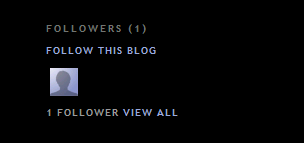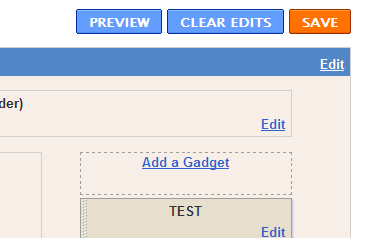Dawn of War 2 standalone expansion 'Retribution' announced for early 2011
Multiplayer also gets extras in the form of new units, some new maps and a whole new playable race to fight with. There's no word out of Gamescom yet as to exactly which race that is, but given that we've played as Orks, Space Marines and Eldar in the series before, playing as the Tyranids is
Chinese Designers Build 5-Ton Transformers Megatron Tank from Scrap Metal
It’s one thing to be a fan of the Transformers movies, but it’s a whole different story to recreate the blockbusters’ mega-machines, which is exactly what a Chinese metalwork factory has done. Wing Wah, a factory run by designers Jiang Chen and Yang Junlin, has become known for its “Legend of Iron” project, a series of large scale metal sculptures. Most recently, the duo recreated the Megatron Tank from Transformers 2. Made mostly of scrap metal, the tank measures 4.5 x 3.2 x 2.5 meters, weighs five tons, and looks exactly like the movie’s machine. Read more...
Dawn of War II: Retribution multiplayer beta starts Jan. 31
The beta will test Retribution's Steam matchmaking as well as overall multiplayer balance. Once the beta ends on February 24, the results will be used by the developers at Relic to create a "day-zero balancing patch" for the game. Read more...
Pac-Man creator reminisces about classic game design, calls for creativity
In the hourlong presentation, Iwatani shared concept art from the thirty-year-old arcade classic, including the hand-drawn concept for the famous Pac-Man death animation, and even a chart of ghost speeds. He identified the design of Pac-Man as female-focused, with an emphasis on "eating" as a verb ("Girls love to eat desserts," Iwatani explained. "My wife often eats desserts.") and cute characters, including cute enemies.
An executive at Namco suggested that those ghosts all be red, to avoid confusion about some perhaps not being enemies, but Iwatani countermanded that with a survey. When she saw the survey, which unanimously supported multicolored ghosts, the executive agreed with Iwatani. "She was a wonderful manager." Iwatani also shared the clockwork-like algorithms behind the ghosts -- one follows Pac-Man, one aims for a space 32 pixels in front of Pac-Man, one mirrors Pac-Man's position on the opposite side, and one just runs around randomly. An audience member asking a question described it as "like clockwork."
The talk continued with a discussion of Pac-Man Championship Edition and Pac-Man Championship Edition DX. According to Iwatani, Pac-Man CE director Tadashi Iguchi spent a year studying Pac-Man to determine what was fun about it before distilling that into CE.
Also on the subject of study: Iwatani's new job post-Namco is at Tokyo Polytechnic University, where he teaches game design. His students make their own games (like the TGS amateur division award-winning Sand Crush) and perform research about games, like measuring bloodflow to the brain during various gameplay activities. Then, using his students' work as an example, Iwatani called for more creativity from the game design community. And perhaps from the audience as well: when asked about the Western name change from "Puckman" to "Pac-Man," Iwatani told the inquiring audience member "Don't you have the answer? You know why!"
Incredible Ice Castles Grown by a Minnesota Man Using Geothermal Heating System
PS3 stats: Over 41 million consoles sold, PSN revenue up 70 percent in 2010
Gravereau boasted about the success of PSN in 2010, saying traffic to the PlayStation Store increased by 60 percent compared to the previous year and Sony subsequently saw a 70 percent spike in revenue. Even without exact hard figures, it's quite a dramatic uptick.
Now, we're no bussinessologists, but if you ask us (you asked, right?), we'd have to attribute Sony's success in 2010 to one thing: KB. Read more...
Back from Africa!
Read more...
African Rhythms
Geneva 2011: Pirelli shows off 2011 F1 tire with trio of racers
To the uninitiated, the choice of tires in motor racing can look about as insignificant as what refreshments they're serving in the grandstands. But those in the know are all too aware of the enormous effect the right – or wrong – rubber can have on a race's outcome. So in the world of Formula One racing, the switch from Bridgestone to Pirelli as the official tire supplier is pretty big news.
The Italian rubber company is suitably proud of its selection, and to show off its wares, Pirelli brought a trio of contemporary grand prix racers – a Red Bull, a McLaren and a Ferrari, no less – to the Geneva Motor Show, wearing their new boots. These look to be last year's cars wearing this year's tires, but that's to be expected as the front-running teams in question frantically prepare their cars for the new season. Take a closer look in our high-res image gallery below. Read more...
Buy a Pair of Broken-in Jeans for $1,200, Sexual History Included
Derek Burgess, a designer based in Pittsburgh, PA, is currently working on a reconstituted denim line that’s far removed from what we normally consider designer jeans. At $1,200 per pair, his “Wastelanders” don’t run cheap, either. The name of the collection, loosely based on his interest in post-apocalyptic fiction, encompasses both the process of creating the garment and its affinity to modern, performance art. Simply put, Burgess records anything of interest that happens while wearing the jeans, from fist fights to sexual encounters, and makes it part of that garment’s history.
a fire agate bracelet
A Biodegradable Sanitary Napkin Made From Water Hyacinth
The water hyacinth is to Lake Victoria, Kenya what kudzu (“the plant that ate the south”) is to the southeastern United States—an invasive plant with an unbridled appetite for wreaking environmental and economic havoc. So thick are the weeds that blanket the Kisumu shoreline, in fact, that light can barely penetrate the upper layers and local fishermen are cut off from open waters. But the water hyacinth can be classified as a natural fiber, one that can be spun into filaments and used in papermaking and textiles. For a group of visiting students from the Chalmers University of Technology in Sweden, the solution was simple: When life gives you water hyacinth, you pulp the suckers into something the native population can use; in this case, sanitary protection.
Geneva 2011: Volvo V60 Plug-In Hybrid plugs in at the PalExpo
The automaker best known for its safety technologies is forging a new path its leadership of the green revolution with the new Volvo V60 Plug-In Hybrid. Revealed here at the Geneva Motor Show, the hybrid wagon is the first in its segment to combine a diesel engine with a plug-in rechargeable electric powertrain.
As we reported in the run-up to the show, the V60 Plug-In Hybrid offers its drivers a variety of propulsion options, alternating between two motors to adapt to conditions at the push of a button.
Outwardly the hybrid version looks pretty much the same as the already svelte sport-wagon we know, save for some new wheels and a charging port on the front-right fender. See for yourself in the high-res gallery of live images from the show floor below and check out the full tech details in the release after the jump. Read more...
What Do Health Care Providers Look For in an Insurance Company?
To some, this may not seem like important information. However, when considering what doctors you want to visit or what insurance you need, knowing all the information you can is important. You should know what your health care provider, from walk-in medical clinics to hospitals to individual doctors look for when choosing an insurance company.
Let’s face it, when the average person thinks of health insurance, they think of premiums and co-pays, whether or not the insurance is comprehensive or if additional cancer policies are needed. Pre-existing conditions, deductibles, and Cobra payments often never make their way into the thought process. Medical providers must take a serious look at the insurance they accept, although it may be at the opposite end of the tongue depressor.
Instead of worrying about having the money to pay for insurance, they have to worry about actually getting paid from the insurance. Everyone has bills to pay, even doctors. And don’t forget about hospitals which have millions of dollars every year to pay so they can offer you a service. And while some hospitals, especially teaching hospitals, do receive endowments, the bulk of the bills have to be covered by payments from insurance companies. While a co-pay they receive may help some with their cash flow, an office can not stay open without constant payment from their insurance companies. This means that an insurance company that doesn’t work well with the accounting office isn’t going to be very popular.
Needless to say, there are hundreds of insurance companies out there. To be able to cover a large amount of people, which in turns increases their profit margin, medical providers must accept insurance from many different insurance companies. While this means that continued cash flow occurs, and the associated profits as well, it also means that handling insurance claims becomes more difficult with each additional insurance carrier they support.
All expenses need to be paid for, from band-aids to suture needles to the stickers given to children for good behavior. To cut down on the confusion and amount of time to decipher, coding systems have been simplified. And while the codes used may be Greek to the common consumer, each code represents money to both the doctor/hospital and the insurance company. A common coding strategy that works with their process as well as other companies is one aspect that must be considered. While this used to mean they had to learn a different system for each company, as the health care industry grows, there must be compatibility between them all. Having software that will support multiple insurance companies does simplify the accounting job, but if insurance companies don’t adhere to a standard coding schema, that could reduce the number of health care providers that will use their services.
Overall, your medical providers have to be just as careful and picky when choosing to accept an insurance from their patients. Denied claims or late payments are annoying to us because of the other bills we have to pay. These are even more bothersome to your doctor as it can cause a financial crisis for their business. So, making sure your health care provider carries your insurance, or that you have insurance with a company your health care provider works with is of vital importance.
Buying Life Insurance? What You Don’t Know Might “Hurt” You
If you are considering buying life insurance, how do you know if the agent will show you all the products available so that you can choose the one that will best meet you and your family’s needs and goals? I am a firm believer in “comparison shopping”. The key here is making sure you know what to ask for so that you have the right things to compare. You have to ask the right questions to get the answers and information you need to make an informed choice.
When dealing with the average agent you will most likely be presented with policies that are of a type that is referred to, (in the industry), as “cash value” or “permanent” insurance. These products are often called “Whole Life”, “Universal Life”, “Variable Universal Life” or some variation of those names. These are products where, in essence, the insurance company has bundled together a death benefit and some type of account that accumulates a balance of cash, (often called an accumulation account). The way these policies work is part of the monthly amount paid to the insurance company is used to purchase the death benefit, (i.e. pay the premium), pay any required fees, and then remaining amount of the monthly payment is placed in an account where it is supposed to earn interest and grow.
What most people don’t know is that there is another option available that the agent has somehow “neglected” to present. This other option is very rarely offered to the consumer on a regular basis. This is unfortunate. I feel it is a very powerful alternative to the other products available. What is it? It is an option where the customer purchases a term insurance policy and invests the difference of the cost in a stand-alone savings/investment “vehicle”. Here is an illustration*.
First let’s look at one type of insurance plan that is often presented by agents. We’ll call it, “Plan A”
Let’s pretend that Mr & Mrs Smith want to have life insurance, (and yes, they should have it). They are both in their mid thirties and have two children. Their budget is such that they can afford to spend about $150 a month. The first type of insurance under consideration is the “whole life” policy. The Smiths are probably able to get a policy that provides $100,000 death benefit on him, and $75,000 on her. The coverage will last from now until age 100. When the Smiths reach the age of 100, the insurance company promises to pay them $100,000. If they decide they want to “take the money and run” before that, (at age 65, for example), they can terminate the policy, (end the insurance), and take what ever cash has accumulated to that point, (probably about $50,000 to $65,000). Ok, that sounds pretty good, doesn’t it?
Let’s look at the other option. We’ll call it, “Plan B”
With a 30 year, renewable term policy, Mr. Smith can get about $200,000 of coverage, Mrs Smith about $150,000, and they can get $10,000 on each of the kids. Total monthly cost, about $53. Remember, they budgeted $150 per month for this, so what would happen if they took the $97 and put it into some type of savings “vehicle”? Over the course of 30 years, $97 a month could grow to about $300,000 **. This is what is referred to as, “buy term and invest the difference”.
With this type of policy, at age 65, Mr & Mrs Smith would have the choice of continuing their insurance coverage if they felt they needed it, AND they could also take the $300,000 and use it how ever they see fit, (without ending their insurance coverage). Some agents might argue that the premium on the term policy will be higher at re-newal. That may be true, but the $300,000 would also be creating about $2500 in interest income each month**. More than enough money to pay for any modest rise in the premium costs. (Besides, if the Smiths have $300,000 saved up, do they really need to buy that much insurance any more?)
So which would you choose?
(A) Pay $150 per month for $100,000 in coverage and get $100,000 at age 100
-OR-
(B) Pay $53 per month for $200,000 in coverage and set aside $97 per month in savings, and have $300,000 at age 65 **
So why don’t insurance agents present this second option? (I’ll let you answer that one yourself)
There are some other differences between the two plans. For example, what happens if the Smiths need to use some of the money that was accumulated?
If the Smiths had gone with Plan (A), in order to get the money they needed, they would have two choices.
(1) They can terminate the policy and take the entire amount of what has accumulated. They would have their money, but now they don’t have any insurance coverage.
(2) The other choice is to borrow the money they need from the insurance company, using their account as collateral. Their coverage would still be there, but they would have to make payments on the loan, (including interest), in addition to their monthly premium payment. If one of them should die before the loan is paid off, the outstanding loan balance is subtracted from the death benefit. For example, if Mr Smith dies and they still owe $5,000 on the loan, the death benefit paid to his wife would be $95,000. ($100,000 - $5,000). Also the $5000 could become taxable as non-death benefit income.
With Plan (B), the savings account is separate from the insurance policy so the Smiths can take money out of their account, and it would not have any effect on the insurance coverage. The policy does not have to be canceled, and the amount of the death benefit paid is not reduced. Depending on the type of savings “vehicle” the Smiths use, they might have to pay some type of tax or interest penalty on the money they withdraw, but again, there is no effect on the insurance coverage.
As you can see there can be some clear advantages to buying term coverage over a “cash value” type of policy. Which type of policy works best for you is strictly a matter of personal choice, but that is the key word, “CHOICE”. You deserve to be shown ALL of the options available that best meet YOUR needs and not be steered into something just because the agent gets more commission.
* The insurance plan costs and coverages described are hypothetical and for illustrative purposes only. A actual comparison can only occur using actual policy documents issued by an insurer.
** This is an illustration only and is not a representation of a specific investment product or plan.
This above information is provided for educational purposes only and is not an offer or solicitation to conduct any type of business or transaction.
Why go it alone?
A personal financial coach can provide you with valuable insights in your quest for financial security.
Rest of 2012 Ford Focus line tops out at 38 MPG
The fuel economy wars have heated up in the hotly contested C-Segment. The latest salvo from Ford comes in the form of the Focus SE SFE (Super Fuel Economy) capable of 40 miles of highway travel on a single gallon of petrol. That ties the similarly new 2011 2011 Hyundai Elantra (40 mpg) and it's close to the 42 mpg from the 2011 Chevrolet Cruze ECO. But like its competitor from Chevrolet, most Focus models won't be able to keep pace with the big four-oh.
According to Kicking Tires, the rest of the Focus lineup will return a slightly less exciting 38 mpg on the highway and 28 mpg around town (31 mpg combined) when equipped with a six-speed automatic gearbox. The manual transmission Focus will hit 36 mpg on the highway and 26 mpg in city driving (30 mpg combined). Not best-in-class, but not too shabby, either.
It would have been a big win for the Focus if it could best the Elantra at the pump. On the other hand, the Focus does pack 12 more horsepower than the Hyundai and we're thinking it looks every bit as good. It's a good time to be in the market for a compact car. Read more...
Power Flower Wind Turbine Trees Could Domesticate Wind Energy
Mechanical mustache envy
While this mechanical mustache isn’t made for a Halloween costume, it certainly looks like part of one. Copper clad, brass, cable, and a few other bits come together in a similar style to tension based hands; the piece is then worn much like a Mardi Gras mask. To complete the rustic “old tyme” look [John] was after, the copper was tarnished using the vapor from a vinegar and salt solution. The finished assembly is steam punk delicious, but we’re saddened by the lack of steam punk eye brows to complete the look (or steam punk mutton chops, or steam punk goatee, or…)
[via Boing Boing]
European Researchers Develop World’s First Flexible Organic Microprocessor
European researchers recently announced the development of the world’s first flexible organic microprocessor at the International Solid-State Circuits Conference in San Francisco CA. The novel technology harnesses organic semiconductors and has applications ranging from cheaper flexible displays and sensors to high-tech fashion and advanced e-readers.
The flexible microprocessor was developed by polymer and molecular electronics researchers at Imec (a Belgian nanotech research center). Jan Genoe, who led the research with colleague Kris Myny, explained that the largest hurdle in the development of this new technology was figuring out a way to control organic transistors. When it comes to structure, silicon often beats out organic alternatives because the monocrystalline structure allows for more consistent behavior.
In order to turn the current on for one of these transistors, you need to turn up the gate’s voltage to a known threshold. By adding an extra gate to the back of each organic transistor Genoe’s team was able to better control the electric field in the semiconductor, therefore eliminating the unpredictable performance.
Imec’s new flexible microprocessor could lead to an exciting range of applications – if wrapped around pipes it could record water pressure, or it may be used to package food and pharmaceuticals and could indicate whether your meat is rancid or if you forgot to take your meds. Read more...
Clockpops: Colorful Retro Clocks Made from Recycled Bottlecaps
These “Clockpops” made from discarded plastic bottle and jar caps offer a clever twist on the classic mid-century modern ball clock. Available in several shapes, sizes, and an endless choice of color combinations, these clocks are sure to brighten any room – and they can even be custom-made to suit the color palette of your space! Read more...
This is a peer-to-peer filesharing network
[Aram Bartholl] is building his own filesharing network that screws those fat cats who want to control your freedom. He’s added file cache devices throughout NYC (five so far but more to come) that are anonymous and free to use. Upload what you want, download what you want. They’re completely offline which means monitoring who’s doing what gets a lot harder and quite possibly requires a warrant from a Judge (we’re obviously not legal experts, your mileage may vary).
As for the slew of comments that are sure to point out the dangers of malicious USB device; We think everyone knows they’re taking on some risk when connecting to a USB plug protruding from a brick wall.
[Thanks Neckbeard]
Adam Cornish’s Wood Hammock Wins Herman Miller Design Competition
This award-winning Wooden Hammock by Australian designer Adam Cornish makes us want to grab a good book and find a nice, shady spot in the garden to string it up! Manufactured from a single piece of plantation-grown plywood, this piece has been designed with the unique range of motion of the human spine in mind. A long row of slender, curved timber segments flexes and move to cradle the user’s body, creating a comfortable cocoon-like bed.
The Wooden Hammock won the Workshopped ‘s Peoples Choice Award in Sydney last year, and earlier this month it caught the attention of the Herman Miller Asia Pacific –Yves Behar Design Competition, finishing first to score an incredible one-on-one mentoring session with prominent industrial designer Yves Behar.
Herman Miller spokesperson Samantha Giam says the Wooden Hammock caught their eye, as “Bringing relaxation to life is a thought most of us can resonate with and the notion of maximizing the economy of materials while minimizing the environmental footprint is something close to the ethos of Herman Miller and our latest product SAYL by Yves Behar”. If you are lucky enough to be in Italy this April, you can go see Adam Cornish’s latest design collection at the Milan Salone Satellite Exhibition in collaboration with the Milan International Furniture Fair. Read more...
We knew we were doomed when the T-shirt cannon bots showed up
The newest addition to the Skynet armada is this 10-barrel t-shirt cannon. It’s capable of storming the battlements at over twelve feet per second with a firing rate of three T-shirts per second (ooh, is that cotton?).
The members of Team 254, which is hosted by Bellarmine College Preparatory School, built the robot over the summer. This involved a full production cycle; planning, 3D modelling, acquiring the materials, and finishing the build. All of this is well documented in their build blog and for video, check out their media page.
We already know how to customize the T-shirts for use as ammo, now what this needs is some tank treads.
Green Roofed London Hotel is Buried Underground
This five star hotel is going under – underground that is! Designed by ReardonSmith Architects for a proposed development at Hersham Golf Club in Surrey, London, this new subterranean hotel will pay its ultimate respects to London’s Green Belt by placing all 200+ guest rooms underneath it! The entire scheme is covered with a plush green roof that takes its cue from the surrounding countryside.
In addition to the green integrated into the building, the proposal includes the addition of extensive on-site re-vegetation and re-organization of existing spaces (such as parking) that will actually leave the site even more eco-friendly than it is now.
Matthew Guy, ReardonSmith’s project designer, states “Our concept integrates hotel, spa, and golf facilities into a single architecturally exciting and organic composition below and above ground. The design fulfills the requirements of the brief for a bespoke five star hotel while returning hard standing to the Green Belt and improving the physical layout and visual attraction of the entire site. It represents a commercially viable solution to developing in the Green Belt and is, we believe, a world-first.” Read more...
Blogger Templates: Shush
>> Tuesday, March 1, 2011
Shush is a minimalist and extremely flexible template with flexible multiple columns (2 or 5 columns). You can change the columns, all background and font colors, and font types without doing any coding.
 Download (54.9KB)
Download (54.9KB)
The wide sidebar is 184 px wide, perfect for square Adsense boxes. All the 3 lowerbar columns are 250 px wide.
Comment Box
To have your comment box function properly, go to Settings > Comments, look for the Comment Form Placement and click on the 'Embedded below post' button. That's all you have to do if you use this template. The codes have already been modified for you. See this post for more detail.
Features
* The "Read more..." function is available to shorten posts.
* Almost all colors and fonts are easy to customize.
* Blog Posts Edit buttons are fully functional.
* Flexible number of sidebars.
* Menubar below the header for easy navigation.
* Header image can be easily changed.
* Tested ok in all browsers using Browsershots.org.
* Read this if your comment form doesn't work.
Important: Change your template without loosing any sidebar widgets.
Help links: template installation guides and instructions.
Header Image
To put the header image in your blog, click on the image below to open up a larger size and save it into your computer. Then, upload the image using the Layout > Page Elements > Header Edit tab. If you want to use your own image for the header, the image width has to be 960 pixels (with any height).
Terms of Use
This new XML Blogger template is free but please value our hours of design work by leaving the credit at the bottom of the screen to Ourblogtemplates.com intact. But you can label whatever you want at the blog footer.
Wooden quadcopter body
>> Wednesday, February 16, 2011
[Greasetattoo] shares the process of building his wooden quadcopter body that won 2nd place in the Minnesota state fair. His plans were purchased as a kit back in 1999, but he never got around to actually building them. The original plans called for a foam board body, but he felt that a wooden piece of art would be much nicer. This build isn’t focusing on the electronics, they’re just a kit from Mikrokopter. Instead, it is a log of the entire process of making the beautiful wooden body. He really put some nice detail in there from the layered and nicely finished dome to the little oak sleeves for his motors. Great job [Greasetattoo].
Super Brite LED Sneakers
>> Tuesday, February 15, 2011
[i am jen] needed to spice up some shoes, and what better way to do that, than to spike them out in LEDs controlled by a micro controller. In order to make the LED strips, an inventive use of Velcro is applied. One half of the strip is secured to the shoes, while the other half gets a sheet of electrical tape on the sticky side. Small holes are then punched though the strip and the LEDs are then soldered.
Electronicswise the shoes are using a pair of 6 volt batteries, with no readily available holder, a “AA” battery holder is chopped to size and glued back together. Patterns are controlled by a Really Bare Bones Board Arduino, (which, even if your not an Arduino fan, is a cool little AVR breakout board for 28 pin chips) and cycles through different patterns using magnets and reed switches on the inside edges of the shoes.
Even if its not your style, check it out for a few good hacks and join us after the break for a short video.
Screamer doll prank toy
While it is only the middle of February, it might be a good time to start thinking about your plans for April Fool’s day. [Dino's] Screamer Doll is his submission to the upcoming 555 Contest. This fun little circuit can be used to easily annoy your cube or house mates and is perfect for all of the April Fool’s day pranksters out there. He fit all the components into a small plastic toy, replacing the eyes and mouth of the doll with three photo cells, and swapping the nose out for a bright LED. When light hits the photo cells, a loud high-pitched squeal is emitted, and the LED blinks furiously until the light source is removed. Shielding the device from light will cause both the sound and LED to slow down, but the brightness of the LED ensures that the toy still makes noise when covered.
It would be great to see a version of this project that is completely silent in the dark, allowing it to be hidden at night, greeting its victims come morning.
If you want to see video of the device in action, read on – just be sure to keep your speaker volume at a reasonable level!
I can't sign in. What should I do?
>> Friday, February 11, 2011
The first thing you should do is go to http://blogger.com/forgot.g, where you'll find tools that should help you sign in. If you're still unable to sign in after this process, please see the alternate solutions below.
Select your problem from the list below:
- Password recovery email not received
- Forgotten email address
- Continual prompting to sign in, or 'Session Expired' messages
- Last resorts
- Check your Spam/Junk/Bulk Mail folder to see if the message was misrouted.
- Try entering several email addresses in case you didn't use your primary one for Blogger.
- Try recovering your username instead of your password. You may have misremembered your username and could be sending password recovery emails to another user. (We recommend trying this, even if you think you're sure of your username.)
If you can't remember which email address you used when you created your account, start by making a list of all your addresses (including old ones that you might have used when you signed up). Then, enter each address, one by one, into the username recovery form. Most will give you an error, until you enter the one that you actually used, in which case you'll see a message indicating that your username has been sent.
Continual prompting to sign in, or 'Session Expired' messages
If you repeatedly get bounced back to the sign-in screen, with no message about an incorrect username or password, this is caused by your browser not retaining your sign-in information correctly. You may also see 'Session Expired' messages in these cases. To fix this you need to troubleshoot your browser, so try the following:
- Clear your cache.
- Delete your Blogger cookie.
- Check your cookie settings.
- Check your JavaScript settings.
- Quit your browser and restart it.
- Use another browser like Chrome or Firefox.
Browse Happy—all the cool kids are doing it.
Last resorts
- Restart your computer.
- Try a different computer.
- Try a different Internet connection.
- Take a deep breath -- the world isn't ending -- write us for help. Be sure to give us as much information as you can about your account and the problems you're experiencing.
Cookies
Your browser needs to accept cookies. Many browsers have a simple choice in the Options or Preferences that will let you choose to either accept or reject cookies. In Internet Explorer, it is a little different. If you go to Tools > Internet Options >, you'll find a sliding scale. If it is set to High or Block All, Blogger won't be able to set the cookies it needs to signyou in. A setting of Medium-High or lower will work. This is what it looks like:
Blogger also needs to have JavaScript enabled in order to function properly. Again, many programs have this as a simple option in the Preferences, but it's a bit trickier in Internet Explorer. Go to Tools > Internet Options > Security and click the Custom Level button. Scroll down until you see the Scripting section and make sure that 'Active scripting' is enabled. Then click OK to all the windows until you're back at your browser.
Creating 'After the jump' summaries
After the Jump is a feature which lets you create expandable post summaries in your blog posts, so longer posts appear as an intro with a link to Read More
Creating jump breaks in your blog posts can be easily done right from the post editor, without the need for any HTML changes. First, decide where in the post you want to create the jump break, and place your cursor in that position:
Once your mouse cursor is placed at the jump point, simply click the Insert Jump Break toolbar icon:
Clicking the icon will insert a grey bar at the cursor point, illustrating where in the post your break will appear. The bar can be dragged though, so you can always re-position it after insertion.
If you don't use the new post editor, you can still insert a jump break in Edit HTML mode by adding where you want to position the jump break.
Once you are set on the jump break's location within the post, you are ready to publish your post. After publishing, you will notice that the Read More link is placed where you set the jump break:
Clicking on the Read More link will then display the full text of the post:
If you feel like changing the Read More text to your own custom phrase, you can easily do this from the Layout | Page Elements tab. Click Edit on the Blog Post widget, and then change the Post page link text to whatever you'd like.
One more note, the Jump Break feature does not change how your post appears in your feed. You can configure post feed options by going to Settings | Basic | Site Feed, and editing Allow Blog Feeds.
Note:For those using a customized third-party template, you will have to add a snippet of code to make Jump Breaks work.
To do this, access your blog's Layout | Edit HTML tab, and first backup your template by clicking the Download Full Template link at the top of the page. This will download an XML version of your template which you can upload later at any time if you need to.
After backing up your template, then click the Expand Widget Templates checkbox, and scan your HTML for the following snippet:<data:post.body/>
Once you've located that code, paste the following snippet directly below it:<b:if cond='data:post.hasJumpLink'>
<div class='jump-link'>
<a expr:href='data:post.url + "#more"'><data:post.jumpText/></a>
</div>
</b:if >
After you've pasted in the code, click Save and then you're done!
How to submit a gadget to Blogger
How to build your own Blogger gadget At Google, gadgets are simple HTML and JavaScript applications that can be embedded in web pages and other apps, including Blogger.
At Google, gadgets are simple HTML and JavaScript applications that can be embedded in web pages and other apps, including Blogger.
Every Blogger blog is a gadget container. Moreover, every blog is an OpenSocial gadget container powered by Friend Connect. That means as a gadget developer you can leverage social APIs to build engaging tools for bloggers and their audience.
When you build a gadget for Blogger, it becomes available to millions of active bloggers. Just submit your gadget to us, and it will immediately surface in Blogger.com where users can easily browse, configure, and add your gadget to their blog's sidebar.
So now that you know Blogger is a great distribution platform for your gadget, what are you waiting for? Get started building gadgets for Blogger now! Find out how to build your own Blogger gadget here!
Once you've throughougly tested your gadget, and followed Blogger's Best UI Practices, you're ready to submit your gadget.
Can I edit the HTML of my blog's layout?
Yes, just go to the >Layout tab and click the Edit HTML sub-tab. Keep in mind that Blogger's Layouts feature makes it easy for anyone to customize the look of their blog with little or no technical knowledge.
The first thing on the Edit HTML page is an option to download a copy of your template to a text file on your hard drive. We highly recommend doing this if you've made any interesting customizations to your design at all. Then, if you make a mistake editing your template, or if you just don't like the way it comes out, you can revert easily by uploading the same file again.
Next comes the actual code for your template. You'll notice it looks somewhat like regular HTML and CSS, but also includes lots of custom tags that make it compatible with our drag-and-drop layout editor, and with the font and color picker. If you want to make extensive changes to your code, you'll want to read up on these tags first:
Below the code, you'll see three buttons for Clear Edits, Preview, and Save Template, which do what you'd expect them to.
There are also two links referring to your 'classic template.' If you converted your blog from the older style of Blogger templates to the new Layouts version, then your classic template is the last template you used in the old system, with all your customizations. If your blog was created on the new system and has always used Layouts, then your classic template is a default, classic version of the original design you chose when you created the blog, without any customizations. The View link will show you the code, in case you just want to check up on something, or copy a piece of it for your new design. The Revert link will erase all the customizations you made in the Layouts feature and set your blog to use the old-style Blogger template again. Note that you won't be able to use the graphical Layouts interface in this mode (though you can convert back to Layouts again later). Read more...
Who are Followers?
Followers are people who are interested in your blog. They became a follower of your blog by either following your blog via your Following gadget or they followed your blog from their Reading List.
You can find out more about your followers by clicking on their image. You will then be able to Block the user and see the user's activities, sites they've joined and friends.
Privacy and permissions
By default, your blog is completely public, and can be read by anyone on the internet. However, if you want to keep it private, you can do that, too. You cna change these settings on the Settings | Permissions tab.
- Under the 'Blog Readers' heading, you'll probably see 'Anybody' selected as the default. When you change this to 'Only readers I choose,' you'll get an Add Readers button.
- Click the Add Readers button and then enter the email address of a person to whom you'd like to grant access to your blog. To add multiple people, separate their addresses with commas.
- For each address entered, the Google Account associated with that address will be given access to view your blog. If an address is not associated with an account, that person will receive an invitation email with a link allowing them do one of three things:
- Sign in to an existing account.
- Create a new account.
- View your blog as a guest (no account required).
 Read more...
Read more...
Follow other blogs
With the Blogger Following feature you can keep track of the blogs you follow via your Reading List on the Blogger dashboard. There are several ways to become a follower of a blog. One of the easiest ways is to visit a blog that has added the 'Following' widget, ad then follow these steps:
- Click the FOLLOW THIS BLOG link under the 'Followers' widget.
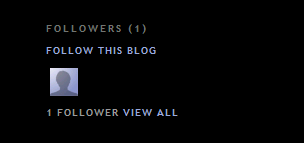
- You'll then see a pop-up window with the options to either follow publicly or anonymously.

- Select how you'd like to follow the blog, then click the orange FOLLOW button. You're now a follower of the blog! If you chose to follow the blog publicly, your profile picture will be displayed on the blog with a link to your Blogger profile.
- When you become a follower of a blog, the blog will also be added to your Reading List on your Blogger dashboard. Additionally, you can become a follower of any blog or URL (even if the blog doesn't have the 'Followers' widget) by adding the blog to your Reading List on the dashboard.
Customizing your layout
Your template is a fun way to customize your blog. When creating a new blog, you're first asked to choose a default template, this is the basic design of your blog. You can choose from customize your blog's design using our intuitive drag-and-drop interface. You can also add powerful gadgets such as slideshows, user polls, or even AdSense ads. Changing the fonts and colors on your blog is easy too. If you want more precise control over your blog's layout, you can also use the Edit HTML feature. To edit your blog's layout, follow these steps:
- Click the Layout link from your dashboard below the blog you would like to customize.
- From the Page Elements sub-tab, click Edit to edit existing gadgets, or Add a Gadget to add new ones.
- To add a new gadget after you've clicked Add a Gadget, simply click the plus sign next to your desired gadget. You can choose from gadgets by category, or search for a specific gadget in the top right of the pop-up window.

- Once you've added the necessary information to your selected gadget, click SAVE. Your layout changes will appear instantly.
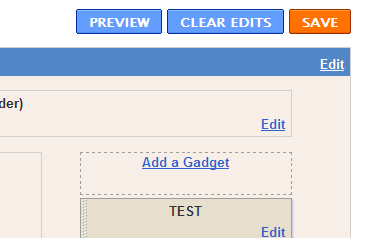
Add an image
You can add an image from your computer or the Web to your blog. Click the image icon in the post editor toolbar. A window appears prompting you to browse for an image file on your computer, or enter the URL of an image on the Web.
Once you've selected your image, you can then choose a layout to determine how your image will appear in your post:
- The 'Left', 'Center', and 'Right' options allow you to customize the way your blog text will flow around your image.
- The 'Image size' options will determine how large the image will appear within your post.
You can also publish images to your blog using your mobile device, Google's free photo software Picasa, or a third-party service like flickr. Learn more Read more...
Add a video
To add a video to your blog post, click the film strip icon in the post editor toolbar above where you compose your blog text. A window appears prompting you to 'Add a video to your blog post.'
Click Browse to select the video file from your computer that you'd like to upload. Note that Blogger accepts AVI, MPEG, QuickTime, Real and Windows Media files and that your video must be less than 100MB in size.
Before uploading your video, add a title in the 'Video Title' box and agree to the Terms and Conditions (you'll only have to do this the first time that you upload a video with Blogger). Then click UPLOAD VIDEO.
While your video uploads, you'll see a placeholder in the post editor showing where your video will appear. You'll also see a status message below the post editor letting you know that your upload is in progress. Depending on the size of your video, this usually takes about five minutes. When it is complete, your video will appear in the post editor.
Want to see this in action? Click the link to watch a video on how to add a video to your blog post:
Adding a video to your post
Getting started with Blogger
Blogger offers an easy way to collaborate, discuss, or share your thoughts with others. This guide can help you familiarize yourself with the main features of Blogger and get started writing your own blog.
Contents
Create a blog
To get started with Blogger, visit the Blogger homepage, enter your username and password, and click Sign in. Enter a display name and accept Blogger's Terms of Service. Then click the Create a Blog link and get started!Pick a name and address (URL) for your blog. Then, choose your favorite template (this is how your blog will look when you publish it). Now get greative, add information to your personal profile, and customize how your blog looks, if you feel up to it. Start blogging now! Read more...
Write your post
Once you've signed in to Blogger, you'll see your dashboard with your list of blogs. Here's what you need to do:
- Click the NEW POST button and enter anything you want to share with the world.
- Next, you'll see the Create New Post page. Start by giving your post a title (optional), then enter the post itself:
- When you're done, click the Preview link to make sure it's ready to go:
- Once you're satisfied with your post, click the Publish button. This will publish your new post.

 I
I